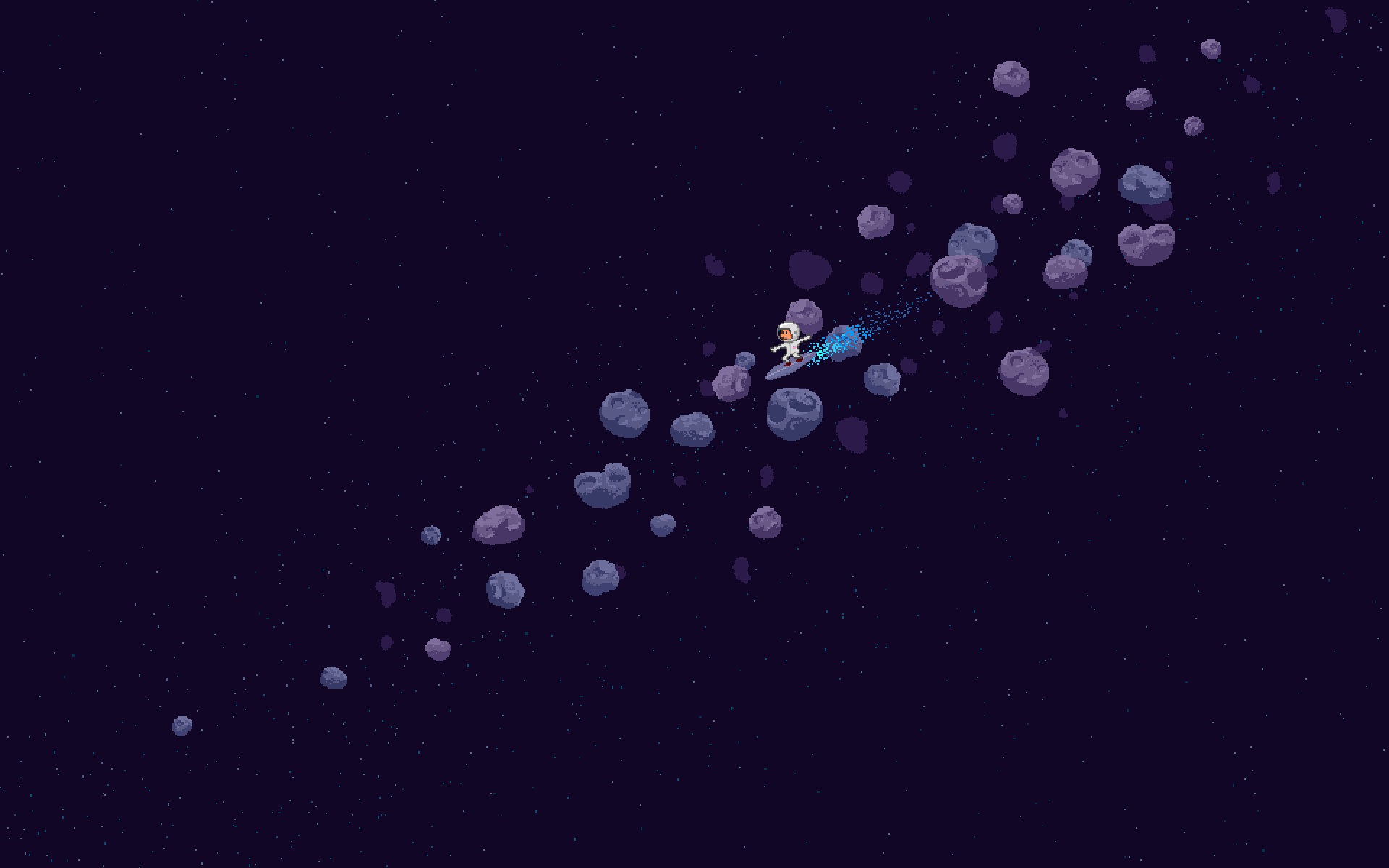Using the Nyzo web wallet
For convenience sake it may be handy to use a wallet embedded into a web browser page. That's exactly what you'll find when you head over to the Nyzo.co web wallet.
Security
Comparing the web wallet and key tool against other available Nyzo wallets, it stands out as the one which is the least secure of all. A high-level understanding of code is required to detect anything suspicious going on in the background of a live web page.
In contrast stands its easy usability factor, no installations are required for it to work and a transaction is sent out in mere seconds.
Using the key tool
Creating a new wallet
It is possible that you do not yet have a private seed, you can generate a new wallet on the key tool page here.
Converting your private seed
Before you start using the web wallet, it is recommended to ensure that your private and public keys are converted into Nyzo Strings. Nyzo Strings protect you from accidentally using a public key as a private key (and the other way around).
This conversion takes place on the key tool page as well.

Using the web wallet
To use the web wallet, head over to the web wallet page.
To start using the wallet, enter a Nyzo String public identifier or private key in its respective form field.
Explore other wallets
This page goes into detail about the web wallet only, discover other solutions available for storing your Nyzo securely.